Have you ever wondered about the technical aspects that go into Green Screen video production?
With Singapore going back into Phase 2, there are now more restrictions for physical events. Events like seminars, road shows, exhibitions and trade fairs are now at a halt, which is why many companies are turning towards creating videos to continue reaching out to their consumers and connecting internally with their staff. Green Screen studio filming is one possible solution for your video needs as we try to minimise going outdoors and interacting with others.
If you’re new to the concept of filming with a green screen, this article covers a few technical aspects involved that!
Green Screen Studio for Remote Filming

Using a green screen for filming in a studio gives you the flexibility of transporting yourself to any location with a customisable digital backdrop.
Filming with a green screen employs the technique of Color Keying, which basically allows you to drop in any background image you want behind your subject.The term ‘green screen’ was adapted because green was one of the least popular colours worn by personalities on set and thus green was chosen so that the personalities wouldn’t blend in with the background. In some productions that may require green subjects or objects to be seen, blue is used instead.
Vivid Snaps has its very own green screen studio within our office that can comfortably accommodate up to 3 presenters on screen with safe distancing measures in place.
Studio Multiple Camera Setup

As simple as a video might be, having just one camera angle may not be the most ideal for a few different reasons.
A static, un-moving video of someone’s face for however long can be boring at times. This is when cutting to a second angle for a few seconds can help to make your video have a bit more dynamic.
There are also many times that a presenter makes a mistake or fumbles over a few words when speaking. If you edit a few seconds out of the middle of a video but stay on the same camera angle, a jump cut will be very obvious. If you cut between two different cameras, it can come across as a deliberate change of anglez, and the jump cut is not as noticeable!
Multiple angles are also great for interview videos with multiple people. One camera can be capturing the interviewer and interviewee(s), while the other can be a close-up angle panning to whoever is talking. This way, you can have a variety of shots and also keep the focus on only the person talking when they’re sharing something significant. Using one camera to zoom and pan between a wide shot of everyone and individual close-ups is also an option that can give you a variety of angles. But doing this means you might miss out some interactions between the interviewer and interviewee(s) and their reactions, which can help to liven up your video. Using multiple cameras is the best way to ensure that you capture all the footage you want and gives you the freedom to pick and choose your clips when you’re editing.
Teleprompter for Video Production
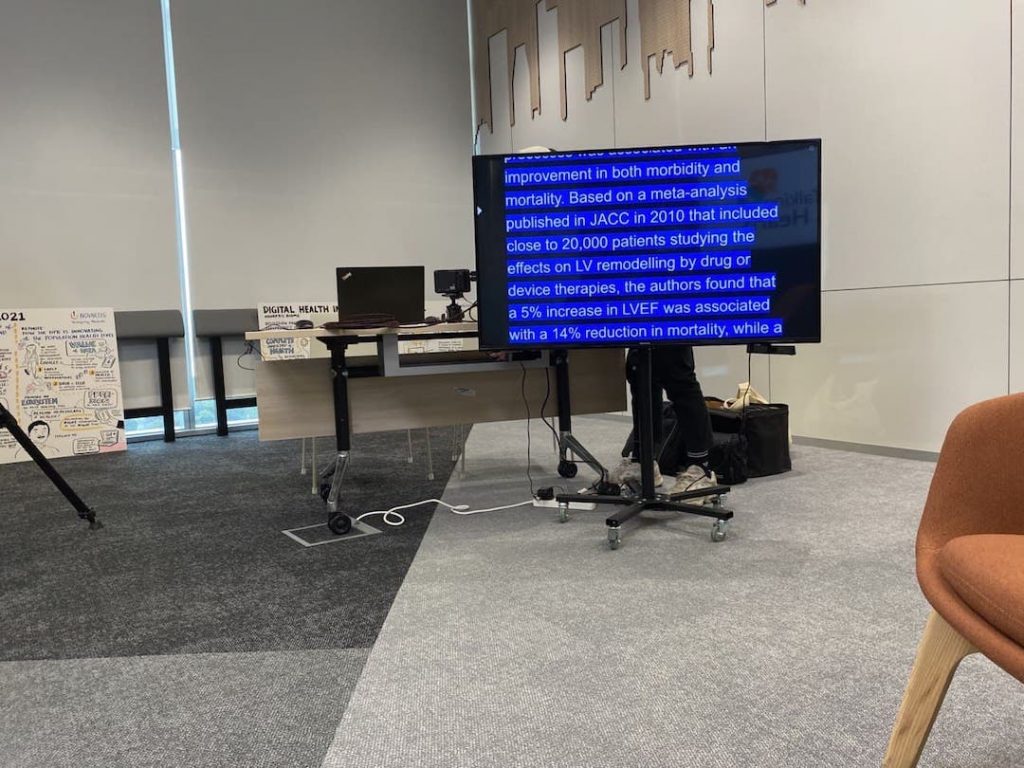
A teleprompter for your video production saves your talents from the difficult task of having to memorise their scripts. And helps to reduce production time as you can avoid having to do multiple takes if your talents forget their lines.
A teleprompter is a device that prompts the presenter with a visual of their script or presentation and these are 2 popular types that Vivid Snaps offers: Glass camera mounted teleprompter and TV teleprompter.
The glass camera mounted teleprompter works with text being bounced off special glass placed in front of the camera lens. While the presenter reads off the glass screen, they’re still looking directly into the lens, so they can maintain eye contact with their audience. This type of teleprompter is often used for pre-recorded speech or presentation videos.
A TV teleprompter is useful for interview recordings. The TV teleprompter can be placed across from the interviewee and behind the interviewer. This is so that even as the speaker reads off the screen, it looks like they are still looking at the interviewer. Since TV teleprompter screens are much bigger than camera mounted teleprompters, they can be placed further away from the speakers so that they aren’t visible in the shot.
Both types of teleprompters have their pros and cons, and our professional video production team can help guide you to choose what will work best for your production!
Green Screen Studio Filming for Corporate Customers

We work with corporate and organisational clients to deliver professional corporate communication videos. Filming is commonly done on-location in your office or at our green screen studio. For long speeches, we can provide a teleprompter to make it less stressful for your filming subjects.






