Virtual solutions are increasingly accepted and implemented by companies and organisations in light of the restrictions on in-persons events during this uncertain period.
In this article, we share how companies stay relevant by live streaming their content in the form of corporate Zoom webinars, and why Zoom is a popular platform to host webinars.
Our team at Vivid Snaps has supported many organisations with their corporate Zoom webinars and is experienced with how the platform works in order to successfully carry out your webinar session.
Table of Contents
- What is a Corporate Zoom Webinar?
- Types of Zoom Webinar
- Type of Audience
- Functions of Zoom Webinar
- Using Zoom Webinar VS Other Platforms
- Why Should Your Company Hire A Professional Team To Run Your Corporate Zoom Webinar
- Engage a Professional Live Streaming Service Provider Today
What is a Corporate Zoom Webinar?
Similar to web and online conferencing, a corporate Zoom webinar is an event that is conducted virtually online by companies or organisations, all while being hosted on the Zoom platform.
Participants often attend Zoom webinars from their office space or during their break times. The target audience of corporate Zoom webinars are often working adults who seek industry insights and/or professional development through listening to speakers that present on a specific topic.
Types of Zoom Webinars
At Vivid Snaps, we are a live webcast vendor providing professional live stream production services for multiple types of corporate Zoom webinar live streams: Remote, On-site, and Hybrid. We offer live streaming services to corporate clients on a turnkey basis to support your business needs.
Remote Zoom Webinars
Presenters typically connect into Zoom webinar and present from their office space using a desktop or laptop equipped with a webcam. This is so they can turn on their video and present their content, typically in the form of PowerPoint slides, to a virtual audience. Our technical crew will manage the Zoom web conference from our office, ensuring the live stream proceeds smoothly.
We also have other professional remote live streaming solutions, read our article on vMix Live Streaming.
On-site Zoom Webinars
Presenters are typically live streaming from a studio setting or physical venue and our technical crew will be handling the live stream from the filming venue itself, logging into Zoom webinar and streaming the content live. Professional filming equipment such as cameras and microphones will be used during the live stream.
Much like a physical event, presenters can refer to a confidence screen that will display the content they are presenting on. Relevant personnel can then assist to provide cues during the webinar live stream or aid in interactive segments such as live drawing.
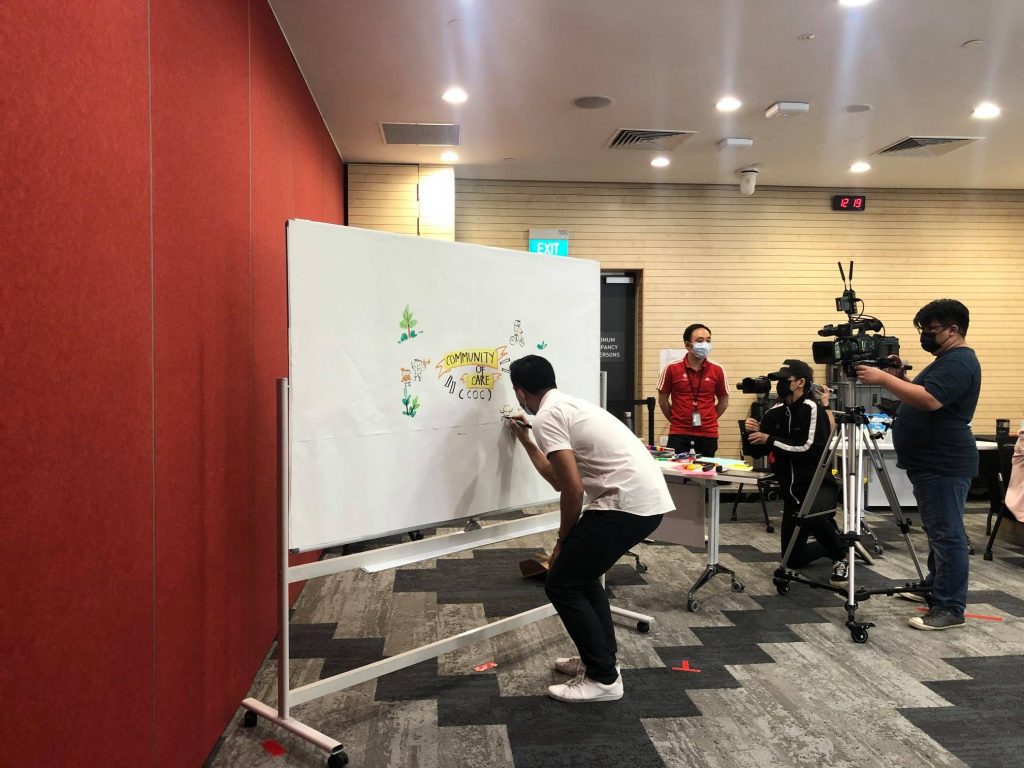
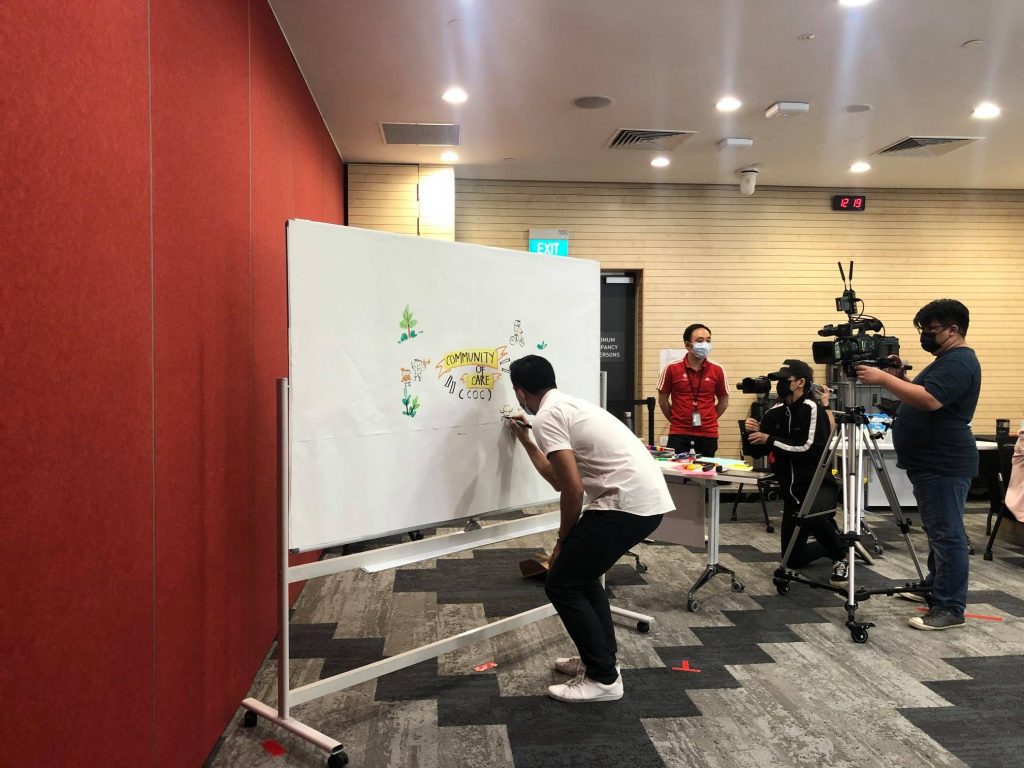
Hybrid Zoom Webinar
A combination of physical presenters and virtual presenters are active for real-time discussions. Our technical crew will be on-site at the filming venue but we will be able to connect remote speakers directly via the Zoom platform or via a live video production software. A hybrid live stream is an ideal solution in a time when travelling is highly restricted.
Find out more about our hybrid live streaming services!
Type of Audience
To successfully organise a live stream for a corporate Zoom webinar, you must first pay close attention to the type of audience that will be watching your live stream.
For example, in this series of corporate Zoom webinars organised by the Ministry of National Development, the webinars were live streamed to a global audience of professionals, and also the general public, who were interested in the particular weeks’ webinar topic.
This webinar series was held during lunch time to accommodate the working hours of industry professionals. We recently wrote more about hosting lunch time live streams catering to your industry professionals and academics.


These corporate Zoom webinars involved both local and overseas speakers, whereby they presented to the audience virtually and often paired their presentation content with PowerPoint slides that included visuals such as diagrams to engage the audience.
For security reasons, only pre-registered attendees could watch the live stream on Zoom Webinar. However, should you wish for your corporate Zoom webinar live stream to be made available to the public, that is also possible. We will provide a general Zoom link where anybody can join and there will be no screening process for participants to enter the Zoom Webinar session.
Functions of Zoom Webinar
Zoom Webinar, as its name suggests, is an ideal solution if you’re looking for a platform to host your corporate webinar. Coupled with functions that help to engage your virtual audience, Zoom is able to provide a seamless webinar experience for you and your audience.
If you are considering to live stream your corporate webinar onto other platforms such as Facebook, YouTube, etc., Zoom also has the function which allows you to stream to multiple platforms simultaneously.
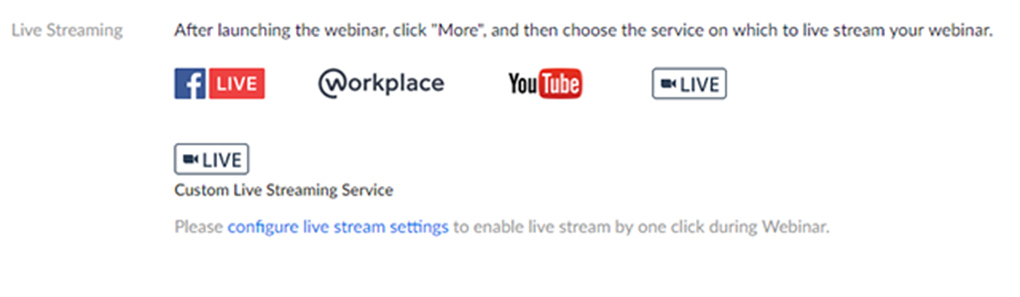
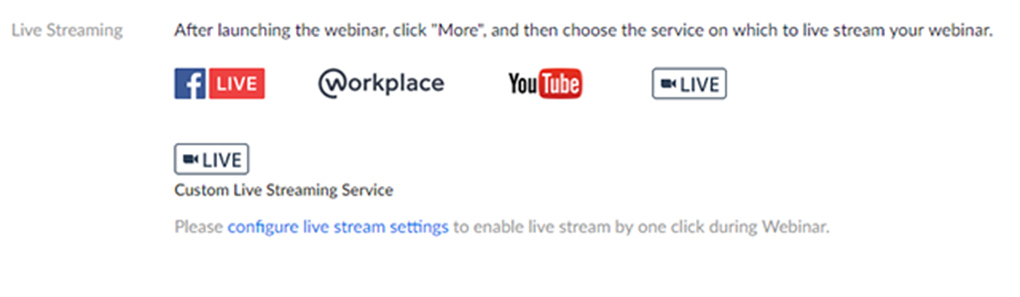
Zoom Webinar attendees are typically not allowed to manually unmute themselves nor turn on their videos, reducing the chances of unexpected interruptions during the webinar session. An exception would be if the Zoom Webinar host or co-host(s) prompts the particular participant to unmute and turn on their video camera for specific purposes. This practice is to the discretion of the client.
However, if you would like to further engage your virtual audience, you can untick the option that prevents participants from manually turning on their video cameras. This will allow them to freely turn on and off their webcams during the webinar.
Another function of Zoom Webinar is the ability for participants to “Raise Hand”. This function allows virtual participants to “raise their hand”, stimulating an in-person Q&A session. This is an ideal function should your participants wish to verbally ask their questions instead of typing them down via the Zoom chat function.
A function unique to Zoom Webinar as compared to Zoom Meeting would be the Q&A feature incorporated onto the Zoom platform itself. The Q&A feature has to be enabled on your company or vendor’s Zoom account page before participants can participate in it during your corporate Zoom webinar webcast.
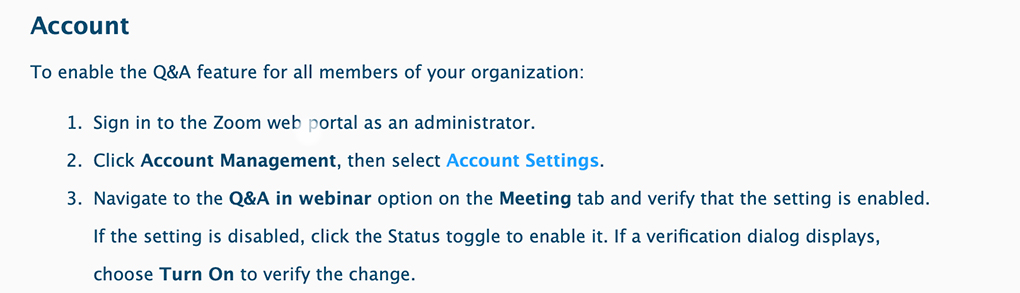
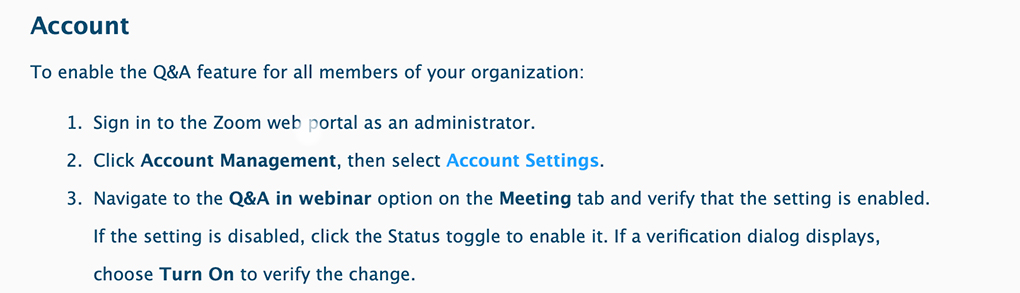
Participants are able to type down their questions and are able to upvote relevant questions, increasing the visibility and chances of those particular questions being answered. This allows the Q&A segment to remain engaging and relevant for your audience.
Zoom Webinar’s survey feature allows the webinar host to schedule a survey that can be sent to attendees when the Zoom webinar ends. A report will then be generated to simplify feedback collection, this will be available to view after the survey closes and responses are collected. Alternatively, you can also redirect attendees to a third-party survey service if you wish, such as Google Forms, Typeform, or SurveyMonkey.
Using Zoom Webinar VS Other Platforms
While Zoom is technically a video conferencing platform, it is still suitable to be used for your live streaming needs.
Zoom has its benefits that makes it a more ideal choice among other platforms. Zoom Webinar has extremely low latency of approximately 1 to 2 seconds while the majority of other live streaming platforms have a latency of approximately 20 seconds.
In terms of costs, Zoom Webinar is considered significantly cheaper compared to any other platform. This is considering the features that Zoom Webinar is able to offer for its pricing.
Lastly, Zoom is a very accessible platform, people are familiar with it and typically know how to use it. Zoom also provides ease of access as users can download the application on their smartphones and attend the webinar from there.
However, a downside of using Zoom to host your webinar would be its low resolution. For example, the quality and resolution of your PowerPoint slides content might be affected.
Why Should Your Company Hire A Professional Team To Run Your Corporate Zoom Webinar
If you have managed any webinar before, you will quickly realise you would need multiple computers and technicians in order to execute a smooth webinar experience for your guests.
By hiring a professional team, the technical operations of your webinar will be in safe hands. The technical team will be fully equipped with professional equipment such as video cameras and audio equipment, and will be able to add in transitions or effects for your webinar such as interactive overlays or customised picture-in-picture (PIP), depending on your requirements.
On top of that, a professional team will be able to offer you valuable advice on how to better run your webinar and/or provide immediate technical assistance during the live streaming of your corporate Zoom webinar should there be any technical issues that can potentially affect the quality of your webinar.
However, the client will have to provide the outline and detailed schedule or programme flow of their live stream. This is to assist the crew in understanding the webinar flow and ensuring the live stream proceeds smoothly.
Engage a Professional Live Streaming Service Provider Today
We commonly see live streams in the following event types:
- Webinar / Seminar
- Panel Discussion
- Product Launch
- Awards Ceremony
- Lifestyle and ecommerce content
We encourage you to consider live streaming as a virtual solution to your organisation’s needs in these uncertain times.
At Vivid Snaps, we provide professional live streaming services. Our professional live streaming crew helps you to take the uncertainty out of your live stream. If you would like to explore the option of live streaming your corporate Zoom webinar, do not hesitate to drop us a message!








1 Comment
Comments are closed.