Our live streaming team at Vivid Snaps has been using the NDI workflow for a while now. We have recently discovered the Birddog Flex 4K Backpack, which is not too popular in Singapore yet. Hence, we subject the device to some tests and share our results in this blog article.
We’ve tested this NDI encoder with our cameras and other live streaming equipment. Hence today, we will give you a detailed review of its functions and efficiency.
Read our experience with this device in this article.
Who is BirdDog?
BirdDog was first founded in Melbourne, Australia, and identifies themselves as a Broadcast Media company. Their goal is to make live television production easier, cheaper, and achievable by more people everywhere.
Through the use of NDI, they can enable live video to travel over standard computer networks in all modern buildings and places. They believe it is time to move live video production to the internet age.
At BirdDog, they sell NDI encoders, PTZ cameras and keyboards, and audiovisual equipment.
BirdDog Flex 4K Backpack Review

The BirdDog Flex 4K Backpack is from BirdDog’s 4K Flex family, which they claim to be the smallest 4K NDI Encoders on the planet.
All of the encoders in the 4K Flex family costs US$399, approximately S$528.50 on their official website.
In a small package, this NDI encoder delivers a lot of features that we will be going through. These include tally, audio intercom, audio & video, and also acts as a power source.
We will go through all the details you will need to know about this device to help you decide whether you should get it for your live productions. Let us begin.
Build Quality – Good
To begin, the BirdDog Flex 4K Backpack comes in an extremely small form factor. The width and length are just slightly larger than your average credit card, and it weighs approximately 140 grams.

The device, however, does feel slightly cheap due to its plastic build. Hence, we think you should avoid dropping it, that is something we did not test, for good reasons.
The casing feels slightly hollow, but we believe it helps with the thermal and air circulation within the device. This brings us to the device’s cooling mechanism.
Cooling Solution – Excellent
The BirdDog Flex 4K Backpack is fitted with 2 small whisper-quiet fans to help with the thermals.
We find that the cooling solution in the device gets the work done. Although we did not measure the temperature physically, the device is not too hot to the touch during our tests.
The device stays at a slightly warm temperature, not nearly as hot as other live streaming equipment during prolonged use.
Video Output – Great
Now on to the main function of the BirdDog Flex 4K Backpack – the video quality.
To be able to transmit audio and video from the output camera to the intended computer system, they must first be connected to the same network via an ethernet cable. And this ethernet cable will usually connect to your network switch.
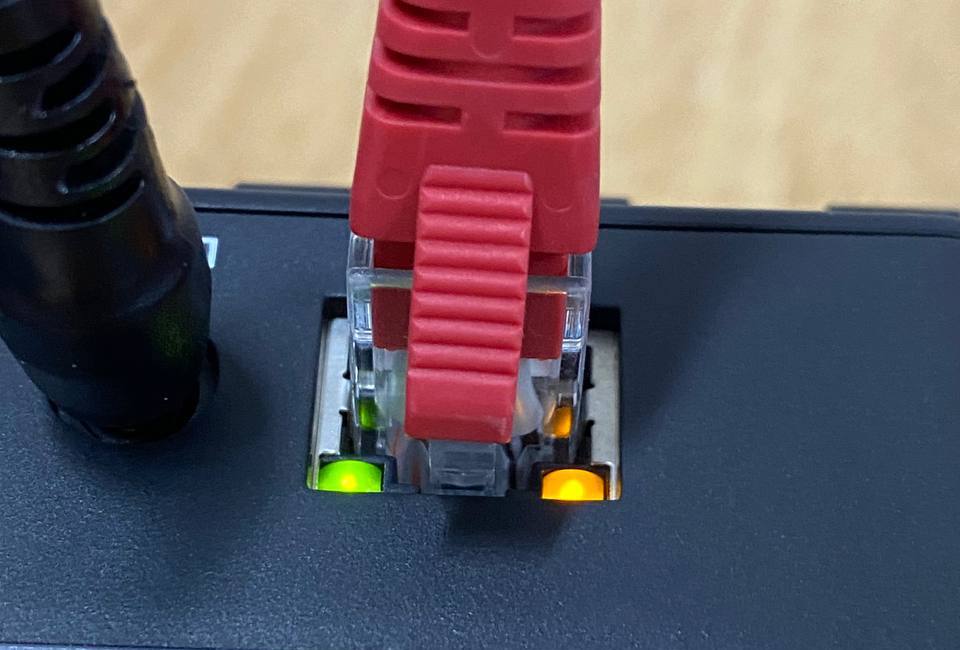
When connected, the ethernet port LED lamp should light up yellow and the green bulb will flash.
Then, there must be an HDMI connection from the output camera to the BirdDog Flex 4K Backpack. Last but not least, it needs to be powered up using its dedicated DC adapter or a PoE power source.
There are multiple ways that we can configure the BirdDog Flex 4K Backpack to work with your systems, which we will talk more about later on in this article. For now, let us focus on the video quality of the output.
As expected, we found the video input to good quality and it was smooth. We brought the camera around our office filming one of our colleagues and found no lag or connection issues.
Audio Output – Good
If you are intending to use the camera’s in-built microphone or connect a microphone via XLR directly to the camera, there should be no latency or syncing issues.
We have tested the audio by connecting a separate handheld wireless microphone to our ZOOM H5 Handy Recorder. The recorder is then connected to our Blackmagic ATEM Mini Pro, then to the same computer system.
In that test, there were no latency issues as well.
How much to delay your vMix audio when using the BirdDog Flex 4K Backpack?
If you intend to use a mixer such as our ZOOM Livetrak L-8 as a direct audio interface, the audio input will be 100 milliseconds earlier than the video input. This can be solved if you are using a live mixing software such as vMix, where you can choose to delay the audio input to match the video input.
Audio Intercom – Fair
The BirdDog Flex 4K Backpack has a 3.5-millimeter headphone jack built-in, intended for a communication feature.
When paired with the Comms Lite software that comes free with your device, the camera operator will be able to communicate with anyone connected to the BirdDog Flex 4K Backpack via the software.
On a fun note, whenever a computer is connected to the BirdDog Flex 4K Backpack via Comms lite, the NDI encoder chirps to let you know it is connected!
Tally Light – Fair
The BirdDog Flex 4K Backpack’s tally light, which BirdDog calls the ‘Halo Tally’, glows in 3 different colours. When first powered on, the Halo Tally glows yellow. When the output to the computer is detected, it will glow red when on air and green when it is not on programme.

We have tested the Halo Tally’s response as well. The light only switches from red to green and vice versa about half a second after the cut happens, but we believe it would not affect the production too drastically.
In conclusion, the Halo Tally is a good feature and we would love to see responsiveness improvements in future updates.
Power – Excellent
The BirdDog Flex 4K Backpack features an NP style (or L-series) battery connection. It has a 15 Watt power output, capable of attaching to your monitor and powering it up.
This eliminates the need for a battery, as the BirdDog Flex 4K Backpack acts as the power source.
However, we ran into issues with this feature on our monitors.

On our Atomos Ninja Flame monitor, the BirdDog Flex 4K Backpack does not fit perfectly. This is because it blocks the release button for the battery on the monitor.

We were also unable to fully insert the encoder into the slot, the fit was simply too tight. It felt like you would risk damaging either product at some point.

Fortunately, a connection can be made without having to force the entire encoder into the slot. Hence, it is still functional.
When the BirdDog Flex 4K Backpack is attached, it blocks the other battery slot.
We took our Feelworld F6 Plus monitor to test with the NDI encoder as well. Unfortunately, the battery slot is too narrow for the encoder to fit in properly at all.
We believe, however, that there are other monitor models from other brands that would fit perfectly with the BirdDog Flex 4K Backpack.
This is a great function on an NDI encoder and kudos to BirdDog for their innovation. We look forward to future models that are better designed for different monitor models.
Exploring Different Connection Options
Direct HMDI Connection (w/o monitor)
For this method, you simply make an HDMI connection between the BirdDog Flex 4K Backpack and your output camera.

Through this method which we believe is the easiest, you get the full functionality of the NDI encoder.
However, the issue we met with is that there is no option to mount the encoder onto your set-up with third-party mounts.
The BirdDog Flex 4K Backpack has 4 tiny threaded holes on it, 2 on each width of the device. The only way to utilise those holes is if you get a first-party mount that costs US$19.95, approximately S$26.43 on their official website.
We tried using a typical phone mount to keep the encoder in place. Unfortunately, the mount blocks all the connection ports on the device, so there is no practical way to use a phone mount safely.
We definitely would appreciate it if BirdDog decides to use more typical quarter-inch threads. This would make it universally compatible with most magic arms and mounts on the market.
Direct HMDI Connection (w/ monitor)

In this method, you take an HDMI output from the camera to the monitor, and then once again from the monitor to the BirdDog Flex 4K Backpack.
Using this method, you will have a way to mount the encoder onto the setup. However, there might be issues with mounting depending on your monitor, which we have mentioned.
This brings us to another connection method.
Wireless HDMI Connection

In this method, you will require a wireless HDMI transmission system. In our testing, we used the Hollyland Cosmo 600 to create the wireless solution.
To make this happen, you just have to simply connect the BirdDog Flex 4K Backpack to the receiver via HMDI, and connect the transmitter to the camera via HDMI as well.
This solves the issue of having to have the BirdDog Flex 4K Backpack connected to your camera set up. Through this method, you can bring your camera quite a distance away from your computer system.
As long as the camera is at a location not too far away from an ethernet port that runs the same network as the computer system, your computer will receive the input.
The BirdDog Flex 4K Backpack and receiver can simply be placed where the ethernet port is.
This can help execute events requiring you to stream from a location far away from your crew’s technical area, or simply if your camera needs to roam around a certain location.
We believe that this method is extremely useful, and the input seemed to be even smoother than our direct input methods. All methods have also been tested to have the same input lag of 100 milliseconds.
BirdDog Flex 4K Alternatives
The BirdDog Flex 4K is unbeatable for its price and features, but if you are looking around for alternatives. You have a few options:
- BirdDog Mini
- Magewell Pro Convert HDMI Plus
- Newtek Spark Plus IO 4K
- Kiloview U40
Is BirdDog Flex 4K Backpack worth it?
Overall, we find that the BirdDog Flex 4K Backpack is a very useful tool for NDI live streaming workflows. It helps us overcome some limitations we previously had with long-distance streaming.
The BirdDog comes with a lot of good features as well. The drawbacks are that the mounting can get troublesome, and the intercom is going to take some experimentation to work out.
Nonetheless, for the price and its features, we conclude that this device delivers a lot of value for your money.
Where to Buy BirdDog Flex 4K in Singapore?
The BirdDog Flex 4K is available via a many dealers in Singapore.
- Expandore – 82 Lor 23 Geylang, #01-05 Atrix, Singapore 388409
- Pro Video Global – 60 Albert Street, #09-12, Singapore 189969
- Click Grafix – 26 Sin Ming Lane #08-111, Midview City, Singapore 573971
- Techtel – 221 Henderson Road #05-19 Henderson Building, Singapore 159557
- Elevate Broadcast HQ – 28 Genting Lane #04-02, Platinum 28, Singapore 349585
- VStream Media – 2 Gambas Cres, Tower 1, NORDCOM II #09-07, Singapore 757044
- Media Architects – 16 Jalan Kilang Timor, #04-07 Redhill Forum, Singapore 159308
NDI Live Streaming Production Crew Singapore

Our live streaming crew is familiar with NDI live streaming production and its possibilities. We can integrate with your existing live streaming crew or execute your whole production. We have been using NDI for a myriad of customised live streaming setups for our clients.
Apart from delivering end-to-end for our clients, our team is also available for hire to support production studios. To do that, we integrate our system or parts of our system into your live streaming production workflow in Singapore or globally.
NDI Live Streaming Studio Singapore
At Vivid Snaps, we have successfully executed many NDI live streaming projects for our clients. With the help of our expert live streaming crew, we help ensure that your event live stream is executed seamlessly.
When a studio is required, our office houses a NDI enabled green screen studio. With a backdrop that measures 5 meters wide, we can comfortably fit 3 people into the frame (while maintaining safe-distancing measures).

We offer complimentary green screen studio usage for our clients who engage with our professional live streaming services. With the green screen, the hosts can be put into a background of your choosing (e.g. logo and graphics of the company). We also have white and grey studio backdrops coming to our studio very soon, if that is what you are interested in.
If you would like to enquire about our live streaming services, drop us a message via the contact box at the side of the page and we will get back to you.






