A virtual event doesn’t always have to be all seriousness. Audience engagement tools, or otherwise known as audience interaction tools, are an important part of any virtual event and can play a part in making your event memorable for participants.
Read on to find out what are some engaging and interactive tools that can bring your virtual event to life and allow for discussions among your virtual participants!
Table of Contents
- What Are Interactive Tools?
- Who Is Your Intended Audience?
- Potential Interactive Tools For Virtual Events
- Contact Us For Your Events Today
What Are Interactive Tools?
Interactive tools, also known as audience engagement tools, are applications or platforms that encourage participation from participants of your virtual event. Your virtual event can range from corporate webinars, press conference live stream, product launch live streams, lifestyle and e-commerce content, to corporate live streams. The possibilities are simply endless.
Interactive tools can be used to break the ice between participants, assist in team-bonding activities, or be used as a polling or quiz option for your virtual event depending on your requirements.
Many of such audience engagement tools can be accessed via the participants’ mobile device and/or computer. They can typically do so by scanning a unique QR code or clicking an access link that will bring them directly to the interactive site, making it a simple process that anyone can follow without much hassle.
Who Is Your Intended Audience?
To select a suitable engagement tool for your virtual event, you must first take into consideration your intended audience that will be attending and participating in your event.
Interactive tools that support Q&A features and polling features are commonly used for corporate events such as webinars, press conferences, panel discussions, awards ceremonies, etc. However, this does not necessarily mean they can only be used at such events as it all depends on what you wish to achieve for your virtual event.
On the other hand, interactive tools such as quizzes or games are popular amongst consumer events that are generally more light-hearted in terms of the atmosphere, such as company Dinner & Dance, lifestyle events featuring entertainment content, etc.
Potential Interactive Tools For Virtual Events
We have collated a list of interactive tools that can potentially be used as part of your virtual event. Majority of the tools offer a mix of free and paid options depending on the scope and scale of your event.
Slido
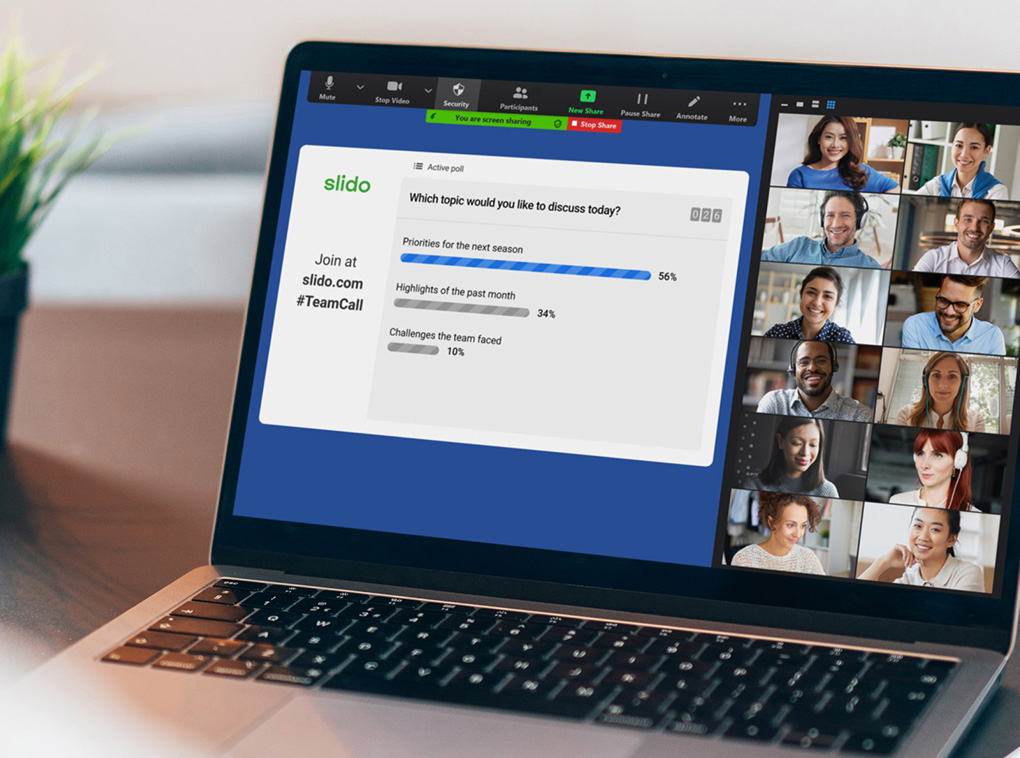
Slido is a web-based application that offers free and paid subscription plans, with no download required. Your virtual audience can get involved by simply scanning a unique QR code that will bring them directly to the Slido page. They will then have to key in their name or nickname to enter the activity prepared by you, in the form of live polls, Q&A, quizzes, or word clouds. If necessary, it is possible to embed Slido onto your customised event website or landing page.
Mentimeter
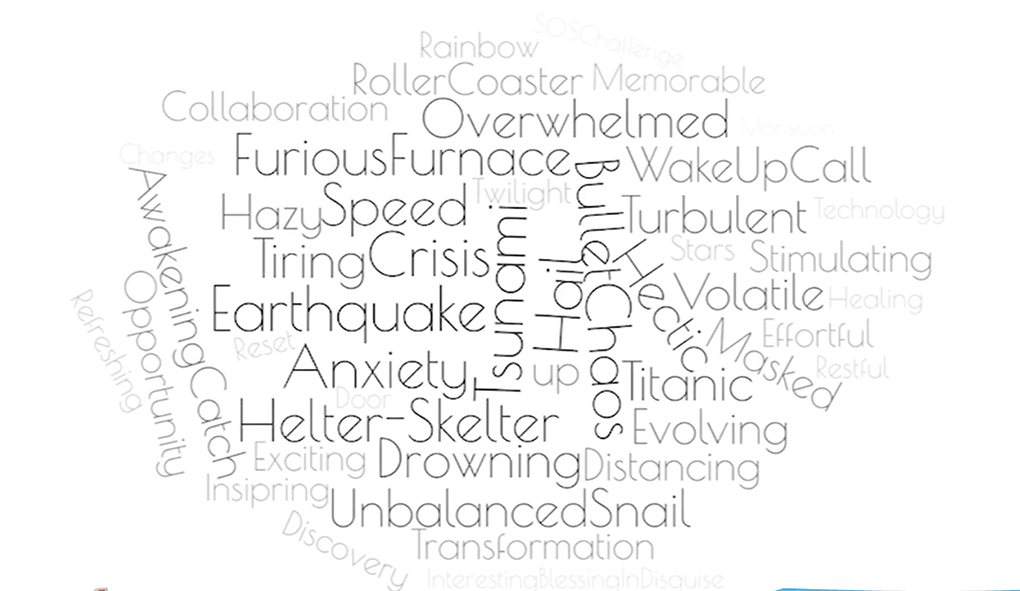
Mentimeter is a mobile voting app that allows you to display responses in real-time, with no download required. It offers different question types such as the popular word cloud, rating scale, and open ended questions. Your virtual audience can get involved by simply scanning a unique QR code that will bring them directly to the Mentimeter mobile page and they will have to key in a passcode to enter their responses. Mentimeter can be integrated within PowerPoint slides and answers coming in can be displayed in real-time. For example, your live stream participants will be able to watch how the word cloud “grows” as more key phrases are keyed in.
Kahoot
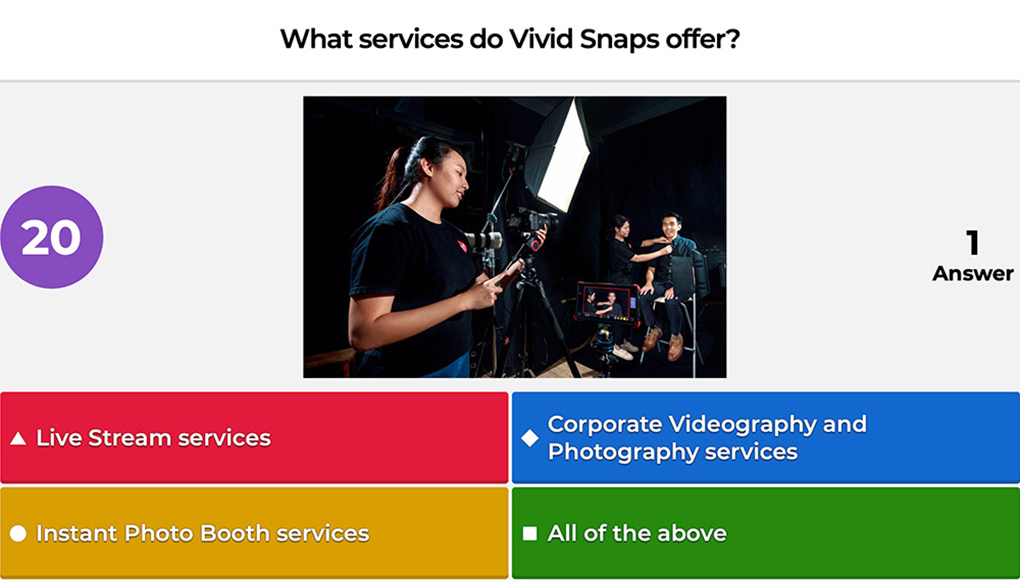
Kahoot is a game-based learning platform that offers free and paid subscription plans. It is often used for educational content in schools or for informal virtual events, making use of games and/or trivia quizzes to engage the audience.
Your virtual audience can get involved by simply scanning a unique QR code that will bring them directly to the Kahoot page and they will have to key in a passcode, followed by their name or nickname, in order to participate in the activity. No download is required for participants to enter a game session.
Pigeonhole Live
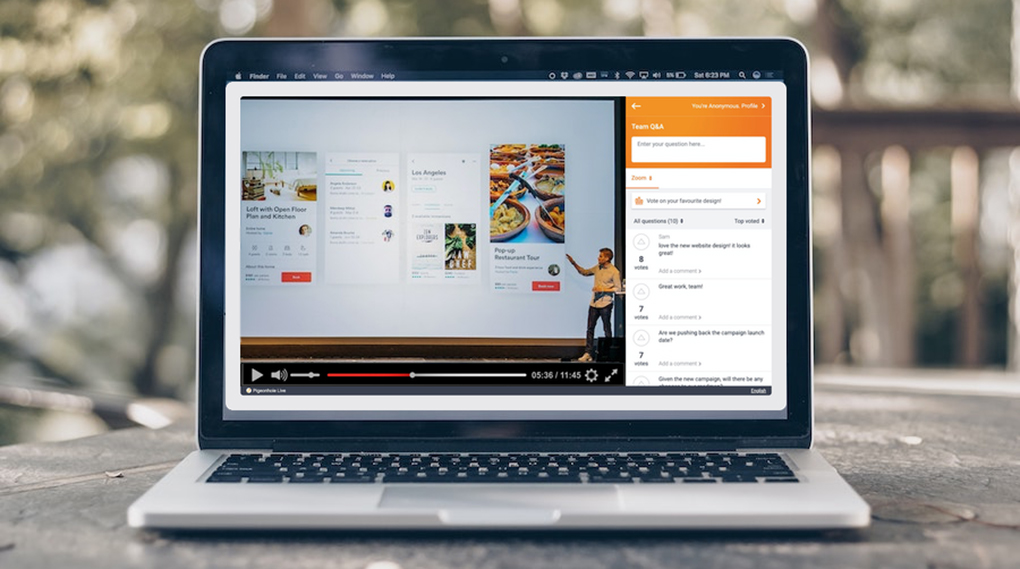
Pigeonhole Live is an audience interaction tool that uses live Q&As, polls, and surveys, to engage with the audience. Under Q&A, participants can ask questions by composing them at their own pace, be it anonymously or under their name. They can also vote on questions that they relate to, pushing them to the top of the list to increase the chances of them being answered by your event’s speakers.
TriviaMaker (Wheel)

Triviamaker is a quiz creator platform that offers options such as Grid, List, Trivia, and Wheel quizzes. Wheel option is only available for paid subscription plans. Similar to the popular game show, Wheel of Fortune, the Wheel quiz option on Triviamaker allows teams to take turns and guess the answer to a category that can be customised according to your virtual event.
Skribbl.io

Skribbl is a free multiplayer game that involves drawing and guessing, similar to Pictionary. Participants will get to choose from a list of words to draw and other participants will have to guess what that drawing is via typing down their answers in the chat box. The fastest correct answer will gain the most points accordingly. This is a suitable game for small team bonding exercises as each private game session is limited to 12 players.
Contact Us For Your Events Today
As we enter Phase 3, we will continue to expand our technical efficacy to cater to your business needs. Our services include:
- Event Photography
- Instant Print Photography
- Photo Booth Instant Print
- Corporate Photography
- Event Videography
- Corporate Videography
- Live Streaming and Live Webcast
Our team can help you incorporate interactive tools for virtual events when you engage with our live streaming service. We have worked with tools like pigeonhole, slido and mentimeter amongst many other engagement tools for clients looking to boost audience interaction during their event.
If you would like to engage our services, drop us a message and our project coordinators will get back to you! Alternatively, you can fill in our contact form on the right of this page or drop us a call!






